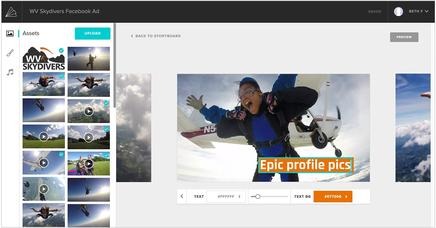Animoto is a do-it-yourself and free-to-use video maker online. This cloud-based video creator allows users to share their material with nearly any device or gadget and is also server-accessible.
Since Animoto is an easy-to-use video maker, it has become a great favorite tool among students and teachers who need video material without extensive technological training.
Understandably, video creation is a bit technical for those inexperienced or unprepared. Yet, with the advent of Animoto, this seemingly laborious task becomes easy as Animoto provides easy customization tools. Millions of people across the planet are creating and sharing videos using Animoto, with its easy drag-and-drop video maker.
Interestingly, you do not need video-making experience to use Animoto. In utilizing Animoto for your visual needs, you can also incorporate various fonts, designs, colors, and even watermark to build your brand awareness.
Animoto was established in August 2006 by Jason Hsiao, Stevie Clifton, Tom Clifton, and Brad Jefferson after they found that the video quality on the internet are poor. The Animoto company is based in New York City, USA.
With its unlimited video creation capabilities, Animoto allows users to make landscape, vertical, or square videos to share on social media and beyond. “There are no creation limits on any Animoto plan,” the Animoto company said.
How to create a video through Animoto?
Animoto, as a video creation tool, provides templates on its platform. Simply doing drag-and-drop interactivity will give the users many available media materials they can use for their video output.
“The key is that you don’t need to worry about formats of various files as Animoto does all the conversion work for you,” said Luke Edwards, a freelance writer and editor who writes for Tech Learning.
To start making videos via Animoto, simply upload any images or videos that you like to work on. By the time the photo or video material is uploaded on the Animoto platform, drag and drop what you want using a template of your choice.
“These templates have been designed by professionals, resulting in a high-end finish. You can select by template and then add your media as needed. Use videos, photos, and even text to create and shape the finished product you need,” Edwards assured the new users of the platform.
Animoto has a stock library of over a million photos and videos. The content are sourced from Getty Images. The platform also gives users access to over 3,000 commercially licensed audio or music tracks, which you can simply add to your video to bring life to it.
Aside from video creation, Animoto also gives users an option to slideshow presentations coupled with audio. For the teachers who are introducing videos for education, the use of Animoto enhances their teaching and learning skills. They can simply add the video outputs and integrate them in Edmodo, Google Classroom, or ClassDojo, among others.
To share the video, just copy the link to the video you created online and share it. The video can be shared on various devices, contrary to other traditional video-editing tools that need extensive processing capabilities on the gadget.
The cost of making a video on Animoto
For more complex video features, Animoto provides a pricing system. The basic feature, however, is free.
In short, Animoto offers services on three choices: Free, Professional, and Team.
For the free option, you will get 720p video, 12 templates, 30 color swatches, three fonts, 350 plus music tracks, and the Animoto logo at the last part of your video.
For the Professional option, this plan features $32 per month billed as $380 per year. It gives users 1080p video, 50 plus templates, 2,000+ music tracks, unlimited custom colors, 40 plus fonts, no Animoto logo, more than one million Getty Images photos and videos, a license to resell to consumers, and the option to add your own logo watermark.
This option goes with a 14-day trial to give it a go before you purchase.
On the other hand, the Team plan is $55 per month, billed as $665 per year. This plan gives users 1080p video, unlimited custom colors, no Animoto logo, 50 plus templates, more than one million Getty Images photos and videos, 40 plus fonts, the option to add your own brand logo or watermark, accounts for up to three users, 30-minute consultation with a video expert, and license to resell to business.
“One of the great things about Animoto is it comes in the form of an app. You can use it online, via a web browser, but the app is very well made way to interact. You can use a smartphone, be it Android or iPhone, to work on the video directly,” Edwards added.
The features available in the Animoto platform are very beneficial to users who are snapping images or videos or doing some film project and need to present it in a shorter time.
Users can also upload the material and edit it easily. You can even quickly share it on your device, like when you are on a field trip and want to let your friends or parent see what you are doing while on the road. Aside from customizing the templates, you can also adjust the font, and font sizes, or even use split-screen images.
If you need videos for blogs, Animoto is a perfect choice because you can simply embed the URL, just like how YouTube does it.
What do people say about Animoto?
Patricia Monticello Kievlan, who reviewed Animoto for the non-profit organization Common Sense, said that, in terms of engagement, Animoto provides “a highly satisfying and easy selection and upload process for music, images, and video clips means kids will have fun creating slick-looking content.”
“You can’t control transitions or add narration to stories, so there’s a lack of depth. However, arranging images and videos to music is a great way to hone creativity and storytelling,” Kievlan said, referring to the advantage of Animoto to pedagogy.
“Simple videos on the developer’s website show how to build a video project, and the home page offers plenty of advice,” she added.
Matt Cavallaro, the founder of Nest Homecare, maintained that “running our Animoto video on Facebook and Instagram not only increased awareness of the Nest brand, but we also made 4x our usual online sales.”
“Our Animoto video was a quick way for us to let our audience know about our event, and show them how simple it was to register or donate. Plus, we can easily adjust our video so they work on all platforms. A true time-saver,” added Rebecca Fancher, senior director of the American Heart Association.
Meanwhile, Mary Mannix, a real estate agent of Berkshire Hathaway, stressed that “Animoto helps me to build a stronger brand in the competitive real estate marketplace, and their real estate templates make it easy for me to create listings videos and virtual tours.”