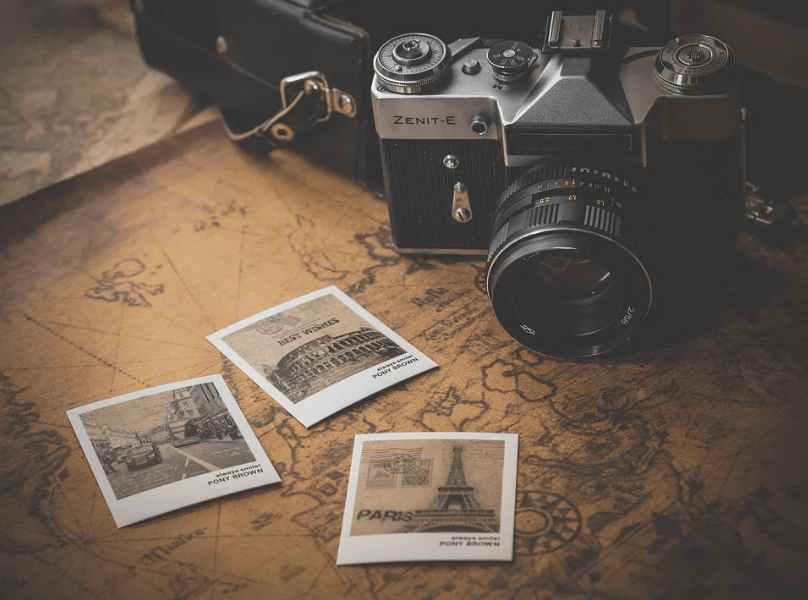Blogging and reading blogs have become an essential online culture. More than its physical benefits to the bloggers as a form of self-expression and to the readers- information gain or entertainment, blogging has increasingly become a flourishing business online. Blogging is now an important part of online culture.
Blogging requires different skills: Writing, photography, and SEO. Blogs are being self-published online, and you can have the freedom on what niche to explore and share with your readers. Like other internet-based innovations, blogging was seen as a big help in promoting a business; thus, it became more popular as a medium. Besides its marketing value, blogging can be a business in itself as long as you have the skills and the tools needed.
How Blogging Works
You can start blogging when you have obtained a website. Choose a specific niche and start producing and publishing original content. If you are a tech-savvy blogger, you can purchase a domain name and build the website yourself. However, those with limited HTML knowledge may opt to use a site like WordPress, which has a simplified web design and publishing process.
It is more effective for blogs to have images, either original photos or free stock photos online. Images are very crucial for each blog; therefore, they should not be taken for granted. Images do more than just pleasing the eyes of the readers; they also increase traffic to websites.
Here are some of the most important things to note about including images or photos in your blogs.
TIPS FOR INCLUDING PHOTOS IN YOUR BLOGS
1. Use at least one photo
In each blog that you write, do not forget to include at least one photo. It should not just be random photos but a quality photo that perfectly suits your topic. You can either spend time taking photographs about your blog’s content or just take time to look for a perfect photo available online. Do not ever use blurry images or pictures with vague messages. Quality photos will not only benefit your SEO but will make your blog more visually engaging and reader-friendly.
If your blog is about step-by-step instruction, it would be best to add photos for each point you discuss to clarify further what you mean by your content.
2. Keep It Legal
When using photos online, make sure you are getting them from free websites, and they are not subject to copyright laws. So, make sure that every time you use someone else’s photographs or images, check that you can use it legally for commercial purposes.
3. Choose the Right File Type
JPG, PNG, and GIF are the three most common image file types for blogs.
JPG format is the most popular choice as it’s widely supported, uses small file sizes, and works well for photos. However, the quality is sometimes poor as it doesn’t support transparent backgrounds. Meanwhile, PNGs require larger file sizes as they also provide high-resolution photos. They work well for graphics and complex images and those that include text and support transparent backgrounds.
On the other hand, GIFs lack the quality and color range of JPGs and PNGs, but they support small file sizes and transparent backgrounds.
A go-to choose is always JPG/JPEG but for background transparency or graphics that feature text, use a PNG.
4. Photos Ideal Size
After knowing the suitable type of photo format for your blog, the next is to identify which photo size is the best. Your photos are just supplemental content to your text; they should not be too massive that will overpower your text. When you use bigger photos, the page will also be taking a long time to load. However, it will also be difficult for the readers to see its details if your photos are too small.
Pick medium-sized photographs where the image is large enough to retain its quality but small enough that it complements the overall design of the blog post. A good rule of thumb: Photos must not be wider than the body text. Images of 1,000 or 1200 pixels are just right for blog posts and most website layouts.
5. Write Descriptive Alt Text
Alt text is an alternative descriptive text of a photo. Each photo on your blog should contain corresponding alt text because it will accomplish several things:
Alt text is there to help readers understand what was intended to be there when an image isn’t rendering correctly.
Screen readers also use alt text to help those who are visually impaired users to navigate your website.
Alt text is also used to describe images for Google and other search engines, which use it to crawl the web for images.
Writing alt text is very simple. Just describe the image plainly and briefly. Include any important information on the photo (such as model/serial numbers if the image is a product).
6. Maximize Social Media
If you invest in high-quality images, maximize their use by sharing your blog posts on various social media platforms. It always stirs curiosity in the viewers when you have eye-catching photos waving on their social media feeds.
It will help you generate traffic to your website and boost your business.
Another tip: Add social media sharing buttons to your images so that readers will find it easier to share your blog posts.