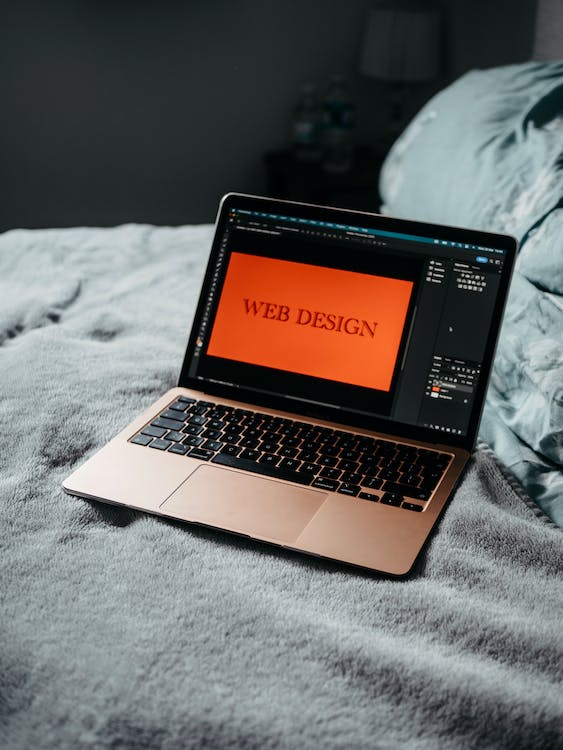Any website owner who wants to improve SEO and engagement outcomes, as well as technical website strength, should be aware of and actively adopt image optimization or image management as a solution. The benefits of image optimization include smaller web page sizes, faster page loads that help with SEO, and bandwidth savings.
The web development industry has correctly propagated the idea that graphics are frequently the biggest resource on a given web page in recent years. Reducing the size of photos can have a greater influence on performance than all other areas combined, even though many developers spend effort improving other aspects of a web page’s efficiency.
Image Optimization
Image optimization is the process of lowering the file size of the photographs you will utilize without sacrificing the quality of the images. Smaller picture files load more quickly and improve user experience.
For image SEO, image optimization is also essential. Your product photographs or content images may rank better in Google and other image search engines since Google prefers high-quality, quickly-loading images. The process of optimizing images takes into account the proper file names, file types, thumbnails, and alt characteristics in addition to reducing file size and maintaining quality.
So, if you have ever wondered, “How do I optimize images for the web without losing quality,” image optimization software can help. Tools for picture optimization primarily seek to reduce image file sizes without compromising quality.
Some image optimization solutions include extra capabilities that will simplify the general administration of images on your website.
Benefits of Image Optimization
These days, there are countless graphics, photographs, and images on the internet. The need for visuals is increasing more quickly and intensely than ever in marketing and throughout the digital world. This demand forces websites to accommodate more photos, yet more images slow down websites.
However, there is a fix for every issue. Utilizing technologies for image optimization enables quicker website loading of photographs and images. There is a narrow line between improving an image while lowering its file size and doing so at the expense of quality. Tools for image optimization might help to speed up websites in this situation. In other words, since images influence, you would optimize the photos on your website.
Impact on User Experience
Page load speed should be a priority if you want to provide consumers the greatest experience possible on your website. The visitor experience will be poorer the longer it takes for your website to load. Additionally, the visitor experience will be improved the quicker your page loads.
Impact on the Session Length and Average Pageviews Per Visitor
If your pages take a long time to load, many people will leave and never return. The average number of page views per visitor and the typical session time of visitors to your website may both be directly impacted by how quickly your pages load. If your website loads quickly, visitors will be more inclined to browse through several pages and stay on it.
Impact on SEO
The Google search ranking algorithms may take website load speed into account. Not only are pages that load more quickly better for users, but they also perform better in search results. If you want to increase your search engine traffic, this issue should be solved.
Best Image Optimizers
Smush Pro
Unlike ShortPixel and Imagify, Smush Pro is a WordPress plugin from WPMU DEV and is only compatible with WordPress. With Smush Pro, you can automatically resize and scale images, automatically optimize all of the current images on your site with one click, and use their 45-point CDN to deliver images even faster. You can also quickly restore originals at any time, if necessary, and use lazy load to delay the loading of offscreen images.
There is a small amount of Smush Pro functionality that is available for free, but the full functionality of Smush Pro requires a WPMU subscription, which costs $49 per month. Your membership will get you access to a variety of premium plugins, including Smush Pro, hosting, improved security, and more. Given that Smush Pro is a component of a much larger package, it is difficult to compare the cost of Smush Pro to the other solutions in this article.
ShortPixel
With image optimization provided via an API, ShortPixel is a SaaS alternative that can be accessed by a variety of tools, including a WordPress plugin. Both lossless and lossy optimization, up to 90% compression, support for JPG, PNG, GIF, PDF, and more are all provided by ShortPixels, along with privacy for all processed files and optimization of both new and old photos.
Because of the WordPress plugin, ShortPixel implementation for WordPress users is quite simple. You may set it to automatically optimize older photographs in addition to processing all new images. The original photographs can be kept in a backup folder so they can be restored at a later time if necessary.
A free edition is one of the several payment tiers that ShortPixel offers. You may optimize up to 100 pictures monthly with the free plan. Paid options range in price depending on how many photographs you need to optimize, starting at $4.99 per month.
Imagify
Imagify offers a WordPress plugin, similar to ShortPixel, however it is not only for WordPress. Users of other platforms can utilize the Imagify API.
You have complete control over the degree of picture optimization with Imagify, and your dashboard includes handy statistics that show you how much your photographs have been reduced.
Imagify will optimize each of your photographs, resize them (JPGs, PNGs, and GIFs), and, if necessary, restore the originals. One of Imagify’s main priorities is simplicity. This indicates that there is essentially no learning curve for using the service.
Imagify gives a free plan with 25MB of monthly usage. Pricing ranges from $4.99 for 1GB of data each month (about 10,000 photos), depending on your demands.
Kraken
While not specifically designed for WordPress, Kraken.io is an image optimizer and compression that may be used with WordPress. If you want access to the API, WordPress, and Magento plugins, as well as the Pro membership, you may use the web interface to compress photos for free.
Lossy and lossless optimization options are available on Kraken.io, along with an expert mode that allows you greater flexibility. Additionally, photos will be resized to the dimensions you select.
The free version is quite efficient, but owing to the human work, it is potentially inefficient if you want to use it frequently. Future new photographs that you upload will be automatically optimized when using the Pro edition with the WordPress plugin. The bulk optimization tool may also be used to compress and improve the current photos on your website.
Starting at $5 per month, Kraken.io’s Pro edition provides you with 500 MB of pictures each month.
EWWW Image Optimizer
Popular choice EWWW Image Optimizer provides a free WordPress plugin. Additionally, this free plugin is really simple to use. All you need to do is set it up, and whenever new PNG, JPG, GIF, and PDF files are posted to your website, it will automatically compress and optimize them. The plugin also gives users the opportunity to optimize already-posted photographs.
Additionally, EWWW provides a premium service with extra features and data reduction of up to 80%. Easy IO has features like a CDN to send your photos even quicker and costs $9 per month.
JPEG Optimizer
Even though JPEG Optimizer appears archaic, it is a straightforward and useful application. There is no premium version of this free utility.
JPEG Optimizer is not the ideal choice for people that need to optimize and compress photos on a regular basis (like bloggers who constantly publish fresh material because there is no WordPress plugin or API accessible). However, this might be a fantastic choice if you have certain photographs that you want to optimize once without joining up for a subscription.
It’s a really straightforward tool with not many settings. The file to be optimized will be selected, along with the amount of compression (0–99, with 65 as the default value). File resizing is optional. For small-scale use, it’s a fantastic alternative.
Tiny PNG
JPEG Optimizer and Tiny PNG are comparable in many ways. It is a straightforward application with a free edition that works great for one-time usage but is not as good for users who routinely post fresh content as some of the other solutions.
Up to 20 photos can be compressed at once using Tiny PNG for PNG or JPG files. For $25 a year, you can upgrade to the Pro edition, which enables you to optimize up to 25 MB worth of pictures at once. However, there is neither a WordPress plugin nor an API, therefore the procedure must be done by hand.
Image Recycle
Images and PDFs may be optimized and compressed for free with Image Recycle, however, the free version has restrictions. You may access the API and plugins for WordPress, Magento, Shopify, and Joomla with a premium subscription.
If you desire, Image Recycle will resize photos in addition to optimizing them. You may optimize 1GB of files, or around 10,000 photos, for the cheap one-time fee of just $10 for membership. The bought credits are valid for a full year.
Jpeg.io
Compared to the other tools discussed in this article, Jpeg.io is unique. Though very straightforward, it may be highly helpful in the appropriate circumstances. It will create an optimized JPEG version of any type of file you submit, including PSD, TIFF, EPS, SVG, and many more. There are no premium or professional versions and it is free to use.
Imsanity
The free WordPress plugin Imsanity is distinct from the other solutions mentioned here. Your photographs are resized by Imsanity, not compressed or optimized. WordPress users frequently upload photos that are far larger than necessary, resulting in excessively huge file sizes that slow down pages. Images will be automatically resized by Imsanity based on the parameters you choose. To resize photographs that have already been submitted, utilize the bulk function.
Conclusion
For website owners wanting enhanced SEO, engagement, and technical performance, image optimization is an essential tactic. Optimization results in quicker page loads and bandwidth savings by lowering picture file sizes without sacrificing quality. Websites can easily balance picture quality and performance with these tools. In the end, image optimization serves as a crucial pillar connecting graphics and the best possible online performance in the dynamic web development scene.