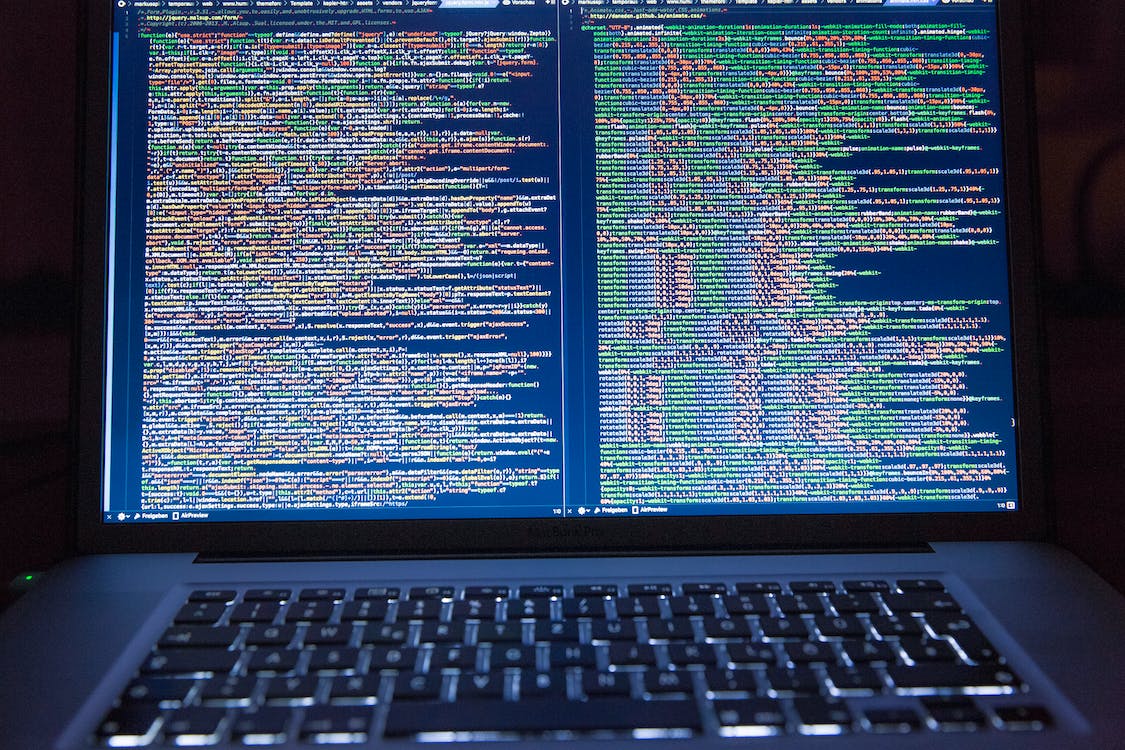Software applications called web design tools are used to build engaging, attractive, and responsive websites. The most effective web design tools are those that provide cutting-edge features.
- Drag and drop editor – It does not need complex coding skills and allows you to drag and drop pre-made web design pieces to construct your own websites.
- Design templates –They come with pre-made patterns you may change to suit your requirements. Users at all levels can benefit from these templates.
- Fonts and graphics – help you speed up the process and create the website you envisioned.
Graphic design tool
You may use a graphic design tool to blend text and images to make your ideas come to life and deliver the desired messages to your target audience. The greatest graphic design tools have elements like:
- Font integrations
- Transparent backgrounds
- Image manipulation options
What is the difference between web design tools and tools for graphic design?
You frequently see graphics from blogs, pamphlets, and internet advertisements thanks to graphic designers. They assist marketers in using digital assets to communicate ideas to their target audience.
On the other side, web designers create the visual style and feel of a website. They concentrate on the user experience, navigation, responsiveness, website performance, picture resolution, file size, and user interface (UI). Here, having a basic understanding of HTML and CSS is helpful.
Web design tools include capabilities that assist designers in building websites that are aesthetically pleasing. Tools for graphic design contain capabilities that let designers create striking images.
In today’s digital age, web design has developed into a significant component of both personal and business identification. Having the right web design tools at your disposal may make all the difference when creating an engaging and functional website, whether you are a designer, programmer, or company.
Choosing the best web design tools may be difficult, though, because there are so many options available. Here are the best web design tools currently on the market, from wireframing and sketching to coding and content management systems. These technologies make it easier to create, produce more work, and create engaging web pages.
Adobe XD
User interface (UI) and user experience (UX) concepts are created using the vector-based design and development tool Adobe XD. It was originally made available by Adobe in 2016 and has since gained popularity among designers.
Key Features
- Tools for design and prototyping XD gives designers the ability to develop and test designs across a variety of platforms, such as desktop, mobile, and online. Additionally, it has a built-in prototype tool for user testing and interactive mockups.
- Design system tools Designers can produce consistent designs across all of their projects thanks to XD’s capabilities for setting up and managing design systems.
- Collaboration Real-time collaboration tools in XD enable designers and stakeholders to collaborate online.
- Plugins and integrations Plugins and tools from several third parties, including Zeplin, Sketch, and Photoshop, are integrated with XD.
Rate Plans
- Free plan – With this plan, you may share and work together on designs with up to two editors while also having access to fundamental design and prototype tools.
- Single App subscription – This subscription starts at $9.99 per month and provides 100GB of cloud storage in addition to access to XD.
- The All Apps package, which has a monthly price starting at $52.99, gives users access to XD as well as Photoshop, Illustrator, and InDesign from Adobe.
- Business plan – The monthly price for this plan, which is intended for teams, is $33.99 per editor. Additional features like shared libraries, team authorization, and personalized branding are included.
Sketch
A web design tool called Sketch is used to create vector-based user interfaces (UI) and user experiences (UX). Due to its simplicity of use and strong capabilities, it immediately gained popularity among designers after its initial release in 2010.
Key Features
- Tools for accurate form, text, and icon creation and editing are included in Sketch’s extensive collection of vector editing tools.
- Libraries – The robust library structure in Sketch makes it possible for designers to build and reuse design elements across several projects. This maintains uniformity among designs and expedites the design process.
- Sketch has tools for prototyping that let designers build interactive prototypes and test their concepts.
- Collaboration – With tools like commenting, versioning, and sharing, Sketch enables designers to work together on designs in real-time.
- Plugins – Sketch offers a huge library of add-ons that may be used to further its capabilities, such as export, animation, and prototyping plugins.
Rate Plans
- For $99 a year, individuals may purchase a license that gives them access to all upgrades and features.
- Teams and businesses can also choose from business options, which start at $9 per contributor each month.
- Before acquiring a license, Sketch also provides a free trial version that may be used for 30 days.
Figma
Figma is a cloud-based design and prototype tool for creating designs for user interfaces (UI) and user experiences (UX). Since its release in 2016, designers have made extensive use of it due to its simplicity of use and collaborative capabilities.
Key Features
- Tools for editing vectors – Figma offers a complete suite of vector-editing features that allow designers to create and modify shapes, text, and icons.
- Design testing may be done with interactive prototypes created with Figma’s built-in prototyping capabilities.
- Collaboration – With tools like commenting, versioning, and sharing, Figma enables designers to work together on designs in real time.
- Tools for managing and establishing design systems are available in Figma, which may hasten the design process and guarantee uniformity in all designs.
- Plugins – To increase the capability of Figma, utilize one of the many plugins in its extensive library. These comprise export, animation, and prototyping plugins.
Rate Plans
- Free plan – This gives you access to fundamental design tools and allows you to create and share three projects.
- Professional plan – This plan provides additional capabilities including limitless projects, design systems, and version history, and starts at $15 per editor per month.
- Plan of organization – The monthly price for this plan, which is intended for teams, is $45 per editor. Additional features like shared libraries, team authorization, and personalized branding are included.
InVision Studio
High-fidelity interfaces and animations may be created and prototypes with InVision Studio, a potent screen web design tool. It was originally made available by InVision in 2018 and has since gained popularity among designers.
Key Features
- Tools for vector editing – InVision Studio provides a robust tool for vector editing that enables designers to accurately create and modify shapes, text, and icons.
- Design that responds to different screen resolutions and viewing angles may be created using InVision Studio by designers.
- Designing interactive prototypes and animations is made possible by the built-in prototyping capabilities in InVision Studio.
- Collaboration – With tools like commenting, versioning, and sharing, InVision Studio enables designers to work together on designs in real-time.
- Plugins – A wide range of plugins, such as those for prototyping, animation, and design systems, are available for InVision Studio that may be used to increase its capability.
Rate Plans
- Free plan – With this plan, you may share and work on designs with up to one other person while also having access to basic design and prototyping tools.
- Professional plan – Starting at $7.95 per month, this package gives users access to sophisticated design and prototype capabilities as well as an unlimited number of collaborators and projects.
- Team plan – This package, which starts at $15.95 a month per user, adds extras like shared libraries, team rights, and personalized branding.
- Enterprise plan – Designed for bigger enterprises, this plan offers personalized pricing depending on user requirements. It has attributes like specialized support and single sign-on (SSO).
Canva
With the use of the web design tool Canva, users may create a variety of designs, such as posters, presentations, social media graphics, and more. It was initially introduced in 2013, and with its user-friendly interface and extensive library of visual components and themes, it has grown in popularity swiftly.
Key Features
- Template library – Canva has a vast library of templates for various design types, including social media graphics, presentations, and posters.
- Design assets – Canva offers a wide range of design assets, including images, icons, and fonts, that users can use to create their designs.
- Collaboration – Canva offers tools like feedback and sharing that allows users to work on designs in real-time.
- Tools for branding – Canva offers a variety of tools for branding, such as building and maintaining brand kits, which may help customers keep their designs consistent.
- Publishing – Canva gives users the option to upload their creations immediately to Facebook and Instagram.
Rate Plans
- Simple design tools and themes, 5GB of storage, and collaboration with up to 10 team members are all included in the free plan.
- Pro plan – Starting at $9.95 per month, this package gives you access to more design templates and tools as well as 100GB of storage and the capacity to work with up to 100 team members.
- Enterprise plan – Designed for bigger enterprises, this plan offers personalized pricing depending on user requirements. It has comprehensive branding capabilities, single sign-on (SSO) features, and specialized support.
Webflow
Without writing any code, users may develop responsive websites using Webflow, a visual web design tool. Due to its user-friendly interface and potent creative tools, it has swiftly gained popularity since its initial release in 2013.
Key Features
- Drag-and-drop user interface – Webflow’s user-friendly interface allows users to design intricate layouts and intricate interactions without having to write any code.
- Webflow users may create flexible designs that adapt to different screen angles and resolutions using responsive design.
- E-commerce – Webflow comes with integrated e-commerce features that let users build online shops and sell goods straight from their websites.
- CMS – Users may generate and manage dynamic content, such as blog entries and product listings, using Webflow’s content management system (CMS).
- Hosting – Webflow provides hosting services so that customers may upload their websites on the internet.
Rate Plans
- Basic design tools and hosting services for up to two projects are accessible under the free plan.
- Lite plan – This plan has a monthly price of $16 and offers more capabilities including the ability to link a custom domain and export code.
- Pro plan – This package, which has a monthly price of $35, comes with extras including advanced e-commerce tools and CMS access.
- Plan of business – This program offers personalized pricing depending on client requirements and is intended for bigger enterprises. It has attributes like improved security and focused support.
Zeplin
Zeplin is a platform for web design teams to collaborate and exchange design specifications, style manuals, and pictures. Due to its capacity to speed up the design handoff procedure, it has swiftly gained popularity since its initial release in 2014.
Key Features
- Design transfer – Zeplin makes it simple for designers to export their work from programs like Sketch and Adobe XD, giving developers access to assets like CSS and SVG.
- Zeplin enables designers to build and distribute style guidelines to guarantee uniformity.
- Real-time design collaboration is made possible with Zeplin thanks to tools like sharing and commenting.
- Zeplin interfaces with a number of platforms, such as JIRA, Trello, and Slack.
Rate Plans
- Up to three active projects are supported and basic design handoff features are accessible under the free plan.
- Premium plan – This option has a monthly price that starts at $17 per user and comes with extra features including limitless projects, style manuals, and improved collaboration and integration possibilities.
Axure RP
Axure RP is a web design tool that enables designers to create interactive wireframes and prototypes for websites and apps. It was initially released in 2003, and UX designers and product managers love it for its potent modeling tools.
Key Features
- Designers may develop wireframes for websites and applications using Axure RP.
- Animations and transitions are only two examples of interactivity that designers may include in their prototypes using Axure RP.
- Real-time prototyping collaboration is made possible by Axure RP because to features like commenting and sharing.
- Axure RP gives designers the tools they need to develop annotations and specifications-based documentation for their prototypes.
Rate Plans
- Pro plan – This package, which starts at $29 per user per month, gives users access to fundamental wireframing and prototyping tools.
- Team plan – This package, which starts at $49 per user per month, adds more capabilities including improved teamwork and version control.
- Enterprise plan – Designed for bigger enterprises, this plan offers personalized pricing depending on user requirements. It has attributes like specialized assistance and distinctive branding.
Marvel
Marvel is a web-based prototyping tool that enables designers to create interactive prototypes of websites and mobile applications that can be used. Due to its simplicity of use and interoperability with other programs, it was introduced in 2013 and soon rose to prominence.
Key Features
- Marvel gives designers the tools they need to develop wireframes for websites and software.
- Marvel gives designers the option to include animations and transitions to make their prototypes more interactive.
- Real-time prototyping collaboration is made possible by Marvel because of tools like sharing and discussing.
- Marvel interfaces with a number of tools, such as Sketch and JIRA.
Rate Plans
- Free plan – This gives you access to fundamental wireframing and prototyping tools as well as the capacity to make up to two projects.
- Pro plan – This package, which starts at $12 per user per month, adds extras like unlimited project creation and code exportation.
- Team plan – This is for bigger groups and provides personalized pricing based on the requirements of each participant. It has capabilities like improved cooperation and security.
Affinity Designer
Affinity Designer is a vector graphics design program that may be used to create graphics at a lower cost than Adobe Illustrator. It is a well-liked tool among designers and artists because of its power, speed, and precision.
Key Features
- Enables both raster and vector graphics
- Provides a variety of vector editing capabilities, including effects, gradients, and boolean operations
- Offers a variety of typographic features, such as the ability to upload custom fonts
- Allows for the inclusion of several artboards and pages in a single document.
- Enables real-time design modifications previewing
- Offers a huge collection of design resources, such as brushes and templates
- Offers cloud storage and real-time collaboration.
Rate Plans
- For a one-time fee of $49.99, Affinity Designer is accessible on iPad, Windows, and macOS.
- Neither in-app purchases nor subscription fees.
- Additionally, a 10-day free trial edition of Affinity Designer is available.
Gravit Designer
A free vector web design tool called Gravit Designer may be used to produce outstanding graphics, drawings, and designs. A variety of tools are available on this cloud-based platform to assist designers in bringing their visions to reality.
Key Features
- Includes tools for vector editing
- Being able to export designs in a variety of file types, such as SVG, PDF, and PNG
- Has a collection of pre-made designs and templates available.
- Supports cloud storage and real-time collaboration
- Provides cutting-edge font and picture editing tools.
- Gives users access to a variety of vector effects and tools for building 3D creations
- Cross-platform capability is included, enabling users to operate across different devices
Rate Plans
- A basic feature-filled free version of Gravit Designer is available.
- For $49 a year, Gravit Designer Pro offers extra capabilities including sophisticated tools for modifying images and typography, real-time collaboration, and support for numerous projects.
Adobe Photoshop
Designers, photographers, and artists frequently utilize Adobe Photoshop, a well-known raster graphics web design editing program, to create, modify, and improve pictures.
Key Features
- Provides a variety of photo editing capabilities, including cropping, resizing, and color adjustments.
- Allows for the use of layers and masks during non-destructive editing
- Offers cutting-edge technologies including Camera Raw Filter and Content-Aware Fill.
- Supports a variety of file types, such as PSD, PNG, and JPEG
- Offers a selection of filters and effects to improve photos
- Provides the ability to create 3D designs, text, and models.
- Integrates with more Adobe programs, including Adobe Illustrator and Adobe InDesign
Rate Plans
- A single app package for Adobe Creative Cloud, which includes access to Adobe Photoshop, costs $20.99 per month.
- Additionally, a 7-day free trial edition is available.
Adobe Illustrator
To create and edit digital illustrations and images, designers utilize Adobe Illustrator, a web design application for vector graphics.
Key Features
- Supports the use of pathfinder operations and vector editing tools including shape and pen tools
- Offers a variety of typographic tools, such as the capacity to design and modify unique typefaces
- Provides a selection of filters and effects to improve drawings
- Integrates with more Adobe programs, including Adobe Photoshop and Adobe InDesign
- Allows for the inclusion of several artboards and pages in a single document.
- Offers a variety of templates and design resources
- Provides the ability to create 3D designs, text, and models.
Rate Plans
- A single app package for Adobe Creative Cloud, which includes access to Adobe Illustrator, costs $20.99 per month.
- Additionally, a 7-day free trial edition is available.
Adobe Dreamweaver
People may create and share websites and applications using Adobe Dreamweaver, an online web design and development tool.
Key Features
- Supports the building of websites using both code and images.
- Offers a variety of templates and design resources
- Supports features for live preview and debugging
- Enables users to integrate with tools and libraries from third parties
- A collection of responsive design tools for building websites that are compatible with mobile devices
- Supports key web technologies including HTML, CSS, JavaScript, and PHP natively
- Offers a variety of alternatives for publishing and file transmission for establishing websites
Rate Plans
- A monthly fee of $20.99 for a single app plan on Adobe Creative Cloud enables users to access Adobe Dreamweaver.
- Additionally, a 7-day free trial edition is available.
Sublime Text
A powerful and quick text editor is ideal for programmers, and Sublime Text is a cross-platform source code editor. It is renowned for its ease of use, speed, and adaptability. The user interface of Sublime Text is simple, slick, and extremely flexible. It was created in C++ and Python.
Key Features
- Multiple Selections – Users have the option to make many selections at once, which enables speedy formatting and code modification.
- Command Palette – Users may rapidly access any feature or operation in Sublime Text using the Command Palette.
- For a broad variety of programming languages, Sublime Text includes syntax highlighting, which makes it simpler to understand and write code.
- Plugins – Sublime Text has a sizable developer community that produces plugins and packages that increase the capabilities of the editor.
- Cross-Platform – Sublime Text runs well on Windows, Mac, and Linux and is available for all three of these platforms.
Rate Plans
- Trial – A perpetually free trial with sporadic license purchase prompts.
- Individual – A permanent license costs $80 per user.
- Business customers can receive further bulk savings and pay $65 per user for 10 or more licenses.
- Users upgrading from Sublime Text 1 or 2 to Sublime Text 3 will pay $30 per user.
Conclusion
Innovative software tools are crucial in the field of web design for building engaging and flexible websites. For users of various ability levels, the process is made simpler via drag-and-drop editors and design templates. Fonts and graphics speed up design, and tools for visual design help to effectively communicate ideas. Web design places a stronger emphasis on aesthetics and user experience than graphic design does. Adobe XD, Sketch, Figma, and other options provide a variety of features. These resources enable businesses, designers, and programmers to create compelling digital experiences.