Don’t you find it hard to find a web positioning tool that will best improve the position of your website in search engines? With the right tool, you can achieve significantly more traffic on your web, both organic and paid. If you’re looking for what web positioning tool to use, Majestic is the best.
What is Majestic?
It follows all the websites in the network until it makes a complete Internet map to build a robust database with links from all over the planet. It offers the most accurate steps for your website to be successful with its analysis, as it has performed detailed analyses for both personal and corporate websites.
The most critical work in these studies is link control. Rather than being an all-in-one tool that contains various functions related to web positioning, Majestic focuses on everything related to incoming links, often called a backlink. Backlinks or inbound links will redirect your page from another page. If your SEO strategy relies primarily on link building, you should have this tool because it will give you all the detailed information you need about your website’s backlinks.
The more backlinks you have, the more reliable and relevant search engines will see your website. And this translates into a better position in the results. Apart from the links, which are its leading utility, it also adds a series of SEO services that are very useful for beginners and experts.
What can you do with Majestic?
Despite its detailed and complex work, it has a straightforward structure and interface. Majestic does not lag short of developing software technology as it constantly publishes new updates you can follow. Thus, you can always get full performance from this tool.
In general, Majestic aids in the tracking, analysis, and development of natural backlinks. It gives you a summary of the link profiles of both your own and your competitor’s websites. Site owners frequently use it to discover domains from which to purchase links, identify their main rivals, ascertain which of their articles receives the most links and from whom, and determine the authority a link generates. Users will then be able to determine whether a link’s effect on Google rankings will be positive or negative.
With this tool, you can also examine user profiles on social media. Majestic SEO, for instance, will inform you of a Twitter profile’s authority, the number of links pointing to it, and the topics on which it ranks. This will allow you to determine whether a user with a large following is actually influential or if their account is just overextended.
Majestic SEO can be used to find harmful links that need to be taken down. This tool lets you learn the answers to critical inquiries about your link profile. You will know how many backlinks your website or another website has and how they are constructed. You can even learn about the anchors used for backlinks that have been tallied.
How does Majestic work?
It is simple and easy to use this tool. Only an email address is required to set up an account. After that, you can use the search box to enter the link you want to examine to obtain the data you need.
Although you can use this tool without registering, the amount of information it provides and the websites you can visit will be constrained.
To obtain the precise information and to consult the websites you desire, it is therefore advised to register.
Learn more about how you can use it for your SEO with this guide:
Majestic’s Main Features
1. Site explorer
To access the “Summary” section after logging into Majestic, select the “Tools” menu from the top-left corner of the screen, followed by “Site Explorer Overview.”.
Using this Majestic SEO feature, you can thoroughly examine a URL, whether it belongs to you or to a third party.
There is a ton of information available on it.
You can quickly learn the subject of a webpage, how many inbound and outbound links it has, and how many inbound links have been lost and gained over time with just one click. A website has a higher chance of losing authority and, consequently, positions in the SERPs if you notice that it has recently lost many links. Hence, it would be best if you didn’t consider purchasing links for this one.
We advise using this option to determine the outbound link metric of the website that links to you so that you can choose how many domains it points to. The authority of outbound links declines as there are more of them.
You will also see every piece of anchor text that links to your website.
 2. Majestic million
2. Majestic million
Based on information from Majestic SEO, you can use this feature to see which websites receive the most links. This data is used to check the ranking of your website. You can also use it to check those of your rivals or any other page you wish to research.
Since this list includes websites worldwide, don’t get discouraged if your website isn’t included.
3. Majestic Backlink Analyzer (Majestic Plugin)
Through the Majestic Blacklink Analyzer plugin, Majestic can be integrated with Chrome or Firefox. Because the extensions are free, it should be noted that a Majestic account is not necessary to use the primary indicators.
Two icons can be found at the top of the Majestic SEO page. The plugin also shows you how many links are present on each website that loads in the browser and how many links are present to the URL. Additionally, a graph of link profiles and link acquisition timelines, as well as the strength and dependability of ties at all levels, are displayed.
4. Majestic Reports (Standard and Advanced Reports)
You can choose to receive reports—either standard or advanced—about your website or the websites of your rivals if you register with Majestic Seo.
Using these common report types, you can view the most crucial information about a domain or URL from the Majestic index. Up to 20 URLs may be freely inserted. Therefore, you will have a simple report with all the information about a site at your disposal.
This report is divided into three sections: a general overview, a look at the backlinks, and an explanation of the anchor text.
5. Bulk backlink checker
Use this tool if you need to precisely identify the inbound links for a domain. It can examine up to 1,000 URLs loaded from a file or 400 if you enter them manually.
Furthermore, it will let you know how many domains are directing traffic to your website and which ones are specifically designated as such, i. e. the more powerful.
6. Clique hunter
It informs you of every website that links to a set of domains. We’ve provided their details to quickly see all the URLs pointing to your website.
Thanks to this feature, you will also be able to determine which domains link to your rivals’ websites. You can use this to find websites where you can get links pointing to yours.
This tool is handy if you are beginning to develop in a field you have not yet fully mastered.
It helps you identify your most formidable rivals and increases your chances of getting a link to your website by revealing the pages from which they receive the most links.
7. Link Profile Fight (Majestic Link Profile Comparator)
With the help of a color graph, this function will enable you to compare the quantity of inbound links between two different web pages.
Additionally, you will be able to compare the key metrics for each of them, such as quote flow, trust flow, external backlinks, referring domains, and indexed URLs. It is without a doubt the best way to easily and quickly compare your website to those of your rivals.
You can also use the Compare feature of Majestic SEO’s payment option, which lets you compare up to five different web pages.
8. Neighborhood Checker (Neighborhood Checker)
The reputation of the websites you receive inbound links will be displayed to you using this option. Enter a domain, and a list of websites hosted on the same IP and subnet will appear.
In this manner, you can determine whether they are linking to you from a link farm, i. e. spammers. If so, you should delete these links immediately because they may be more harmful than you think. Before purchasing a link on a link-building platform, it is advisable to use this tool.
Remember that Majestic SEO provides information about shared IP addresses and links that these websites have, how many domains they are linked from, and their TTF (thematic trust flow).
9. Keyword Checker Majestic
Web admins can determine how frequently a keyword appears in the platform’s listings using the Majestic Keyword Checker. It is now simpler to determine whether the keyword you want to use is highly competitive.
That is if a lot of websites use it to position themselves. In this way, you can choose whether it’s worthwhile to work to rank for that keyword or opt for a less competitive one. Majestic SEO gives each keyword a score between 1 and 100 to help you make a decision. The higher the score, the more frequently the keyword appears.
Studies on SEO are essential for websites. To complete such comprehensive studies, you may require numerous tools. Each of these tools has a specific area of expertise. Majestic SEO is a single one of them. Backlinks are Majestic SEO’s primary focus. One of the most crucial elements affecting your website’s ranking on search engine results in pages is the number of backlinks. Majestic SEO is the tool that gives you the best service in this area.
We covered the features of this tool in this article. To help you use the tool to its fullest potential, we have also defined its key terms. After that, we went over how to use the Majestic SEO tool. As you might expect, improving the performance of your website doesn’t require you to be an SEO expert. But if you need to, you can always read our guide to find out how.



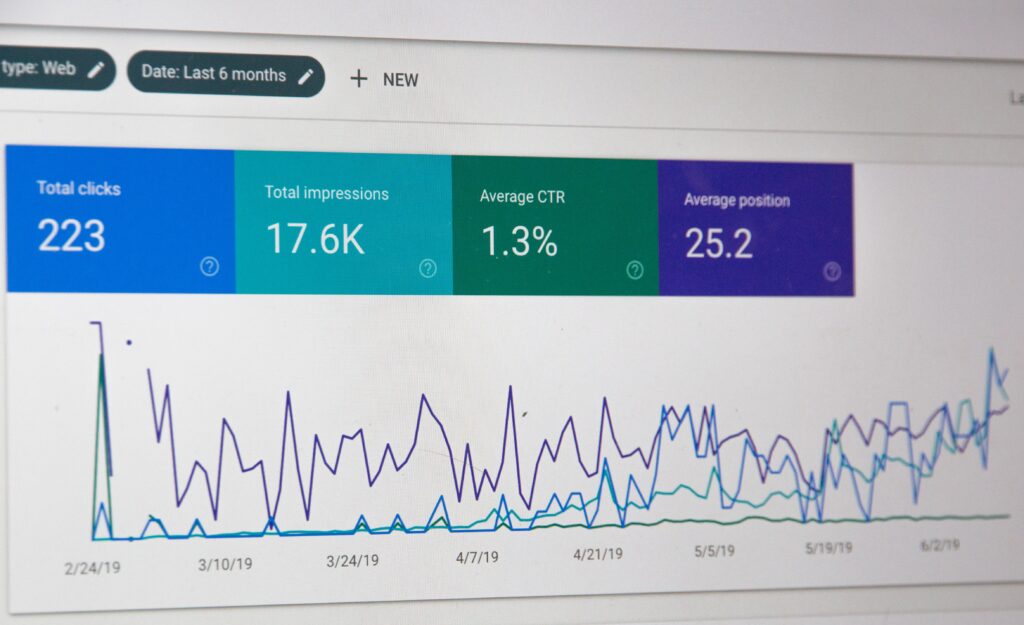 2. Majestic million
2. Majestic million
